Maintaining credibility and preventing dishonest behaviour
We solve the problems your institution faces every time it implements a virtual or hybrid exam.
How do you check the identity of someone taking a remote assessment?
How do you know if someone has a second laptop on the desk next to you in the room for a remote assessment?
How do you stop people browsing the internet for answers during an online test?
How do you maintain the academic integrity in your evaluation process?
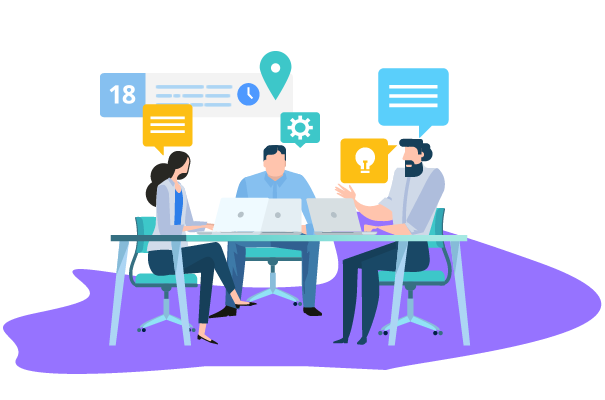

Proctorizer Lock
Ensure the test takers stay within the exam without using any external information. Protects your exam question bank from being shared with all students in the course or going viral on the Internet. Fullscreen mode prevents the test taker from opening any other window, tab or application, such as messaging, screen sharing, virtual machines and remote desktops during the remote assessment.
Force Full Screen
The exam is displayed in fullscreen mode. The browser cannot be closed until the exam is completed.
Only One Screen
The use of a second monitor is prevented. This ensures that there are no notes or websites on another monitor during the exam.
Close Open Tabs
This option will force test takers to close any other websites or resources they may have open, such as videos, resources or course notes.
Disable Printing & Download
During the exam, the functions to take screenshots or print will be disabled. The option to download files will be blocked
Disable Right Click & Clipboard
Test takers will be prevented from using right-click functionalities. This will prevent test takers from accessing copy/paste, and other functionalities during the exam.
Blocks use of tools
This option will ensure that test takers complete the exam in a single sitting and prevents access to other applications, such as messaging, screen sharing or virtual machines.
Proctorizer Monitor
Automated Proctoring allows you to monitor the behavior of test taker during the development of an exam. Provides relevant information about the student's behavior during the evaluation process (information that was not previously available to the teacher). Each student report includes identity verification scans, desktop screenshots of any misconduct, and pictures secuences of the student’s testing environment to ensures credibility of exams results.

Person identification
Before starting an exam, our tracking system verifies that it is the same person who is enrolled in your academic program.
Presence of another person
Our artificial intelligence algorithm detects if there is more than one person taking the exam.
Identity fraud
We detect if a student was replaced by another person.